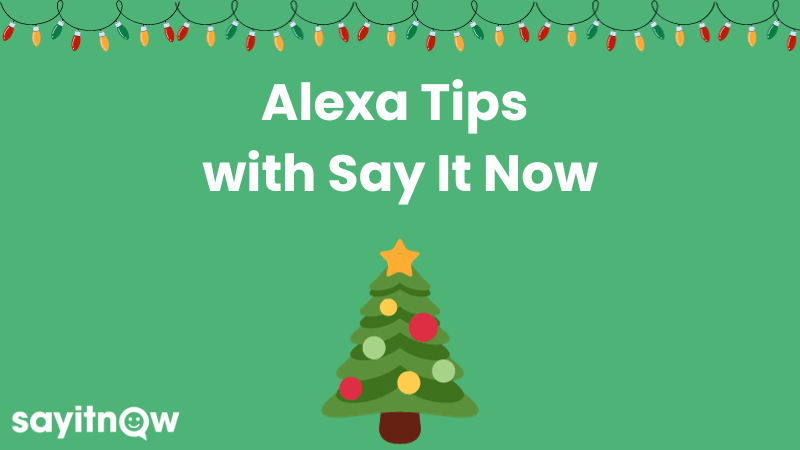“Say It Now, how do I stop Alexa from telling my kids their Christmas presents?”
Tired of Alexa ruining Christmas by telling your kids their Christmas presents well in advance?
We have a top tip to help save your Christmas this year, and for the years to come. This is a genuine issue that we know a lot of parents experience but not to worry, Say It Now is here to provide you with a quick and easy solution.
Here is what you need to do:
- Download the Alexa app on your phone
- Tap ‘More’, which is in the bottom right-hand corner of your screen.
- Click ‘Settings’- ‘Notifications’ and ‘Amazon Shopping’
- Under the section ‘Say or show item titles’, turn this off ‘For item in delivery updates’
- Need extra protection? Go to ‘Delivery Notifications’ turn off ‘Out for delivery’ and turn off ‘Order updates’ under the Order Updates section.
- Ensure to do this on all phones within your household that have the Amazon and Alexa app.
Following these steps will allow you to turn off Amazon’s default shipping notifications on all your devices and ensure Alexa does not tell your kids when gifts are out for delivery and then once they are delivered.
Still hesitant and want to make sure that these steps and definitely going to work? All you need to do is ask your Alexa ‘Alexa, where is my order?’ Her response should only tell you when the package will arrive without disclosing any details about the actual item.
Once Christmas is done, you can easily go back into the settings and change all these back to their usual settings.